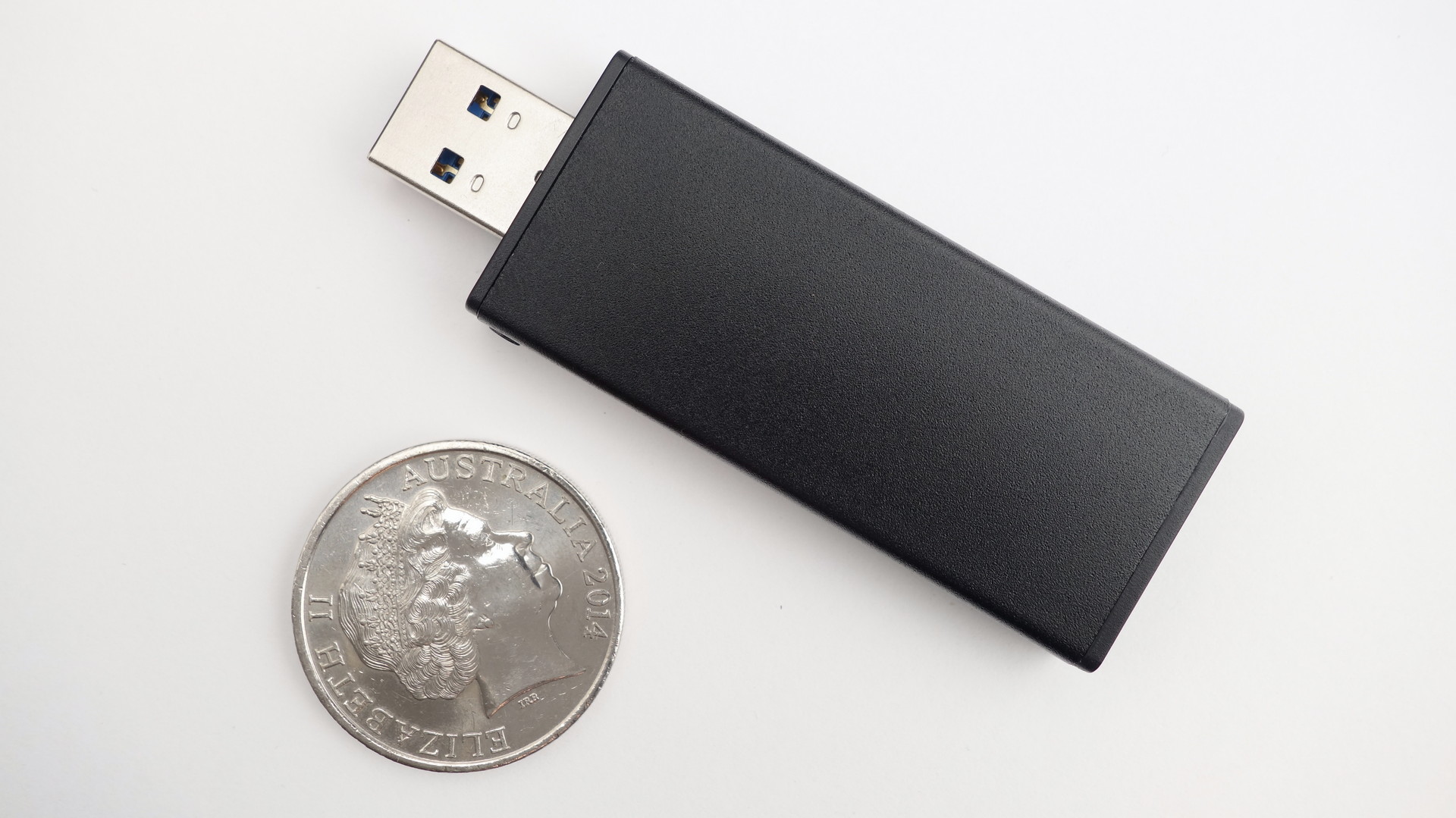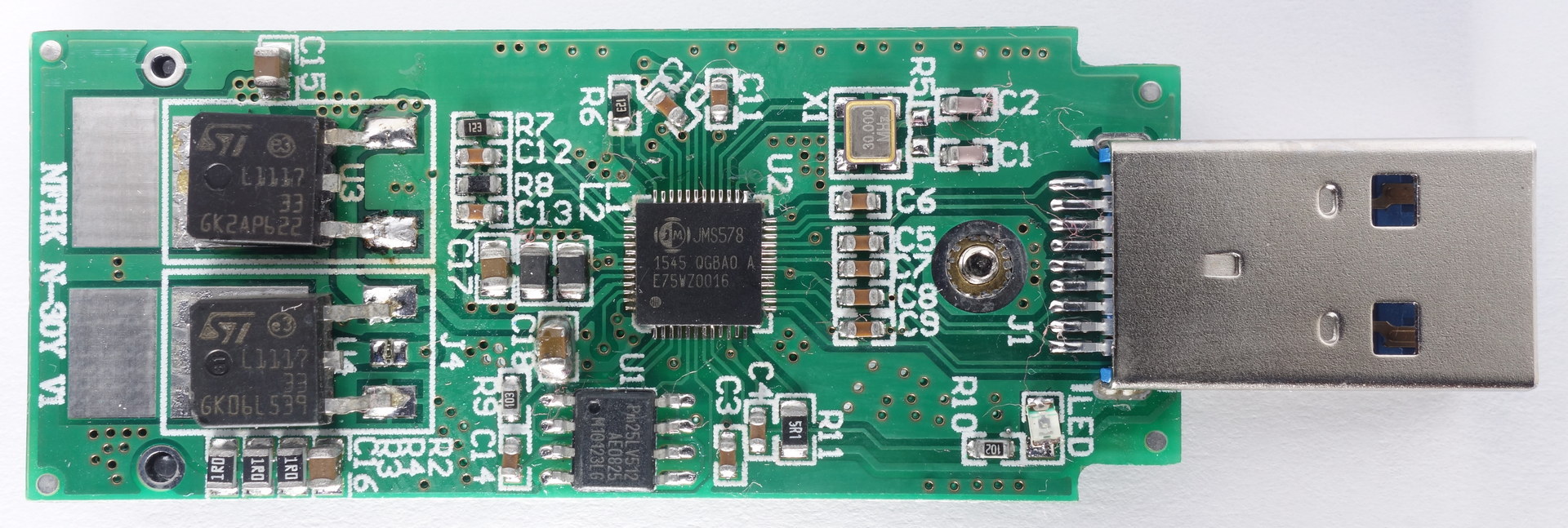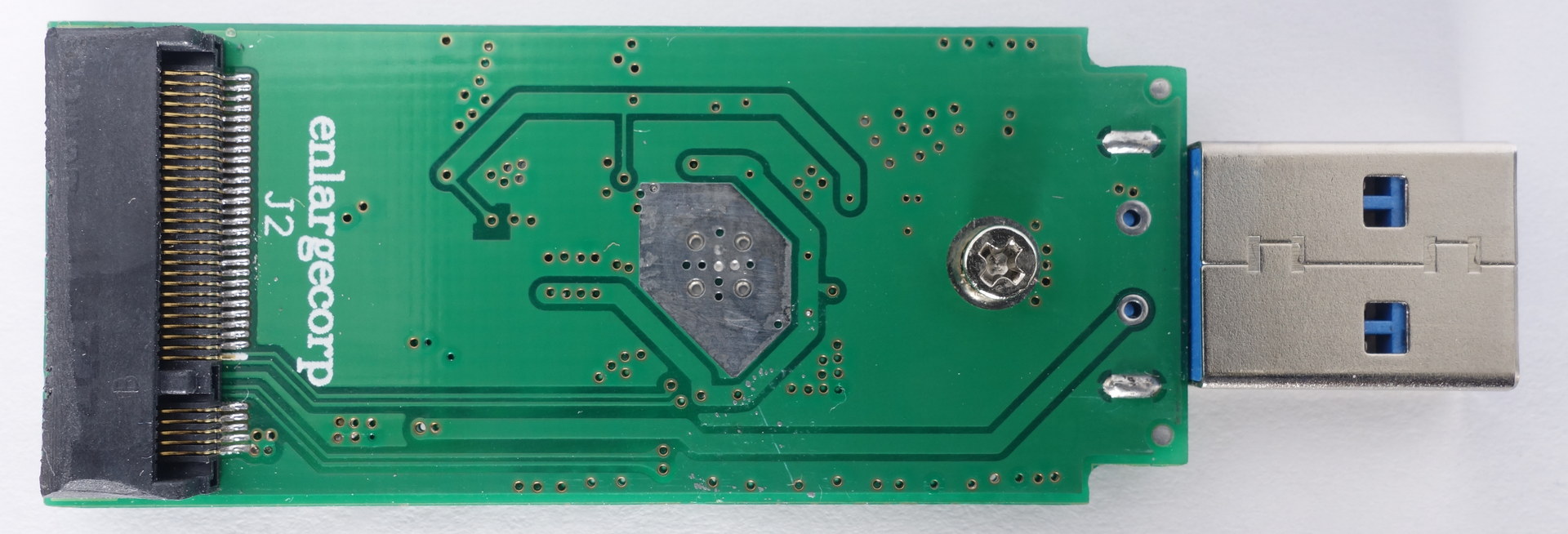The Sintech ST-M2U3-U will be the first SATA to USB bridge I'll be reviewing, until I find a suitable bridge for my personal preference. Read on to find out why there will be more devices coming up...
The Sintech ST-M2U3-U is made out of black anodised aluminium and measures 58.8mm x 25.5mm x 8.8mm (long x wide x thick) not including the USB connector. The connector protrudes by 13.5mm.
The aluminium enclosure is approx 0.9mm thick and has an internal cross-sectional dimension of 23.7mm x 6.8mm.
The bottom cover of the enclosure is plastic and is glued into place.
The top cover surrounding the USB connector is also made of plastic and is held in by a screw on each side.
Silkscreen on the PCB marks the board 'NFHK N-30Y V1". I assume NFHK is the OEM and this board is the N-30Y. The soldering on the PCB doesn't look top notch, but the device works. My PCB had a few strands of fibre caught on the pins of the components.
The Sintech ST-M2U3-U is powered by the JMicron JMS578 SATA to USB3.0 Bridge. The JMicron site does not have a datasheet for this IC, however it does mention that such a chip exists. The closest chip with a datasheet is the JMS567.
There is a 512Kbit SPI flash which is used to store the USB vendor and device ID reported to the host device. You can download a dump of my flash here. Interestingly, the flash mentions a JMS579 instead of JMS5578.
The 3.3V rail required by the SATA SSD is regulated by two ST LD1117 voltage regulators, each capable of up to 800mA for a total of 1.6A. This means it can provide the full 4.5W that USB3.0 can provide, enough for the most power-hungry SSDs. The genuineness of the regulators looks questionable as the serial numbers aren't even remotely close to one another.
There is an onboard green activity LED, however there is no cutout on the aluminium enclosure for the light to shine through.
The bottom side contains the M.2 connector. Its edges have been shaved off slightly, perhaps to allow it to fit into the enclosure. The connector is B-keyed, meaning PCIe 4-lane SSDs will not fit and PCIe 2-lane SSDs will not work.
With an SSD installed, there is a very slight air gap (less than 0.2mm) between the SSD/VRM and the aluminium chassis. Thus the chassis is essentially a loosely coupled heatsink.
Results
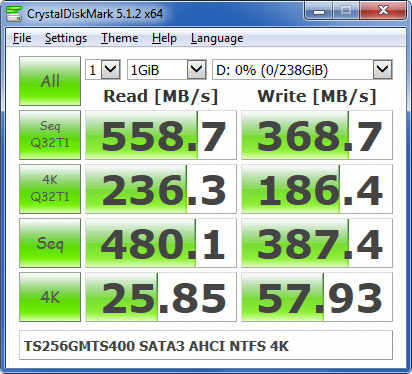
This is the raw performance of the Transcend SSD connected to an M.2 slot through a SATA3 interface in AHCI mode. The sequential read speeds are on the verge of saturating SATA3's real world throughput.
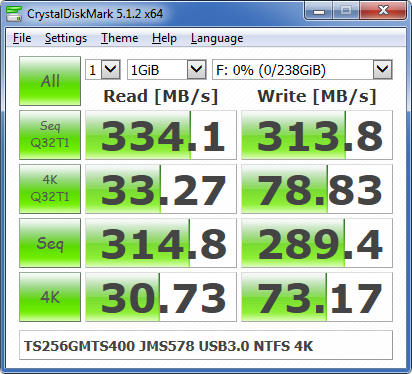
When connected via regular USB3.0 (BOT: Bulk-Only Transfer) through the JMS578 in the Sintech ST-M2U3-U, sequential speeds drop to just over 300MB/s. This is very likely due to the limitations of the BOT as we are still around 100MB/s lower than the max throughput of USB 3.0 after 8b/10b encoding and USB protocol headers. 4K operations takes a massive performance hit, but that's to be expected when bridging over USB in BOT mode. Even with the drop in performance, 4K is 3 times the performance of the VisionTek drive.
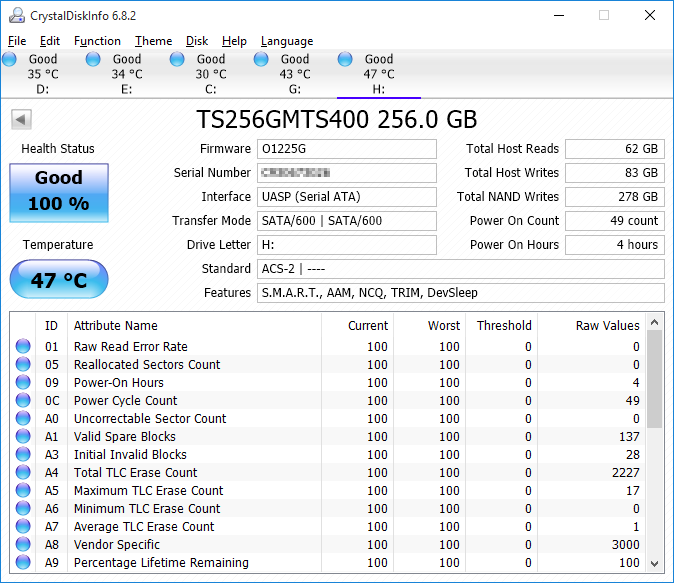
In order to bypass some of the limitations of the Bulk-Only Transfer (Mass Storage Device), UASP (USB Attached SCSI) was developed. This allows the SCSI command set to be used to talk to drives and supports pipelining. This has the benefit of higher throughput and lower CPU usage. Windows 7 has no UASP driver support from Microsoft or Intel for the built-in USB3 on the Intel PCH. Some 3rd party chipsets such as the ones from Renesas and ASMedia do have official UASP drivers as they have paid for a licence to implement it. The generic USB drivers provided by Microsoft in Windows 8 onwards do support UASP for Intel's chipsets (i.e. the ones built in to the PCH). CrystalDiskInfo, in Windows 10 with generic Microsoft drivers, shows the Interface to be UASP.
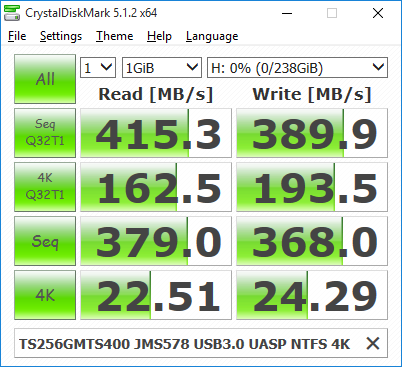
A quick test shows great improvement in the random 4K reads and writes. This is largely due to the pipelining whereby commands, status, data in and data out travel in separate pipes and thus there is less waiting around. Sequential reads and writes also increase significantly, however, the USB3.0 PHY bottleneck is still present as we are still nowhere near the speeds we obtained when connected through SATA3.
Real world file copying managed to reach around 420MB/s read and 325MB/s write.
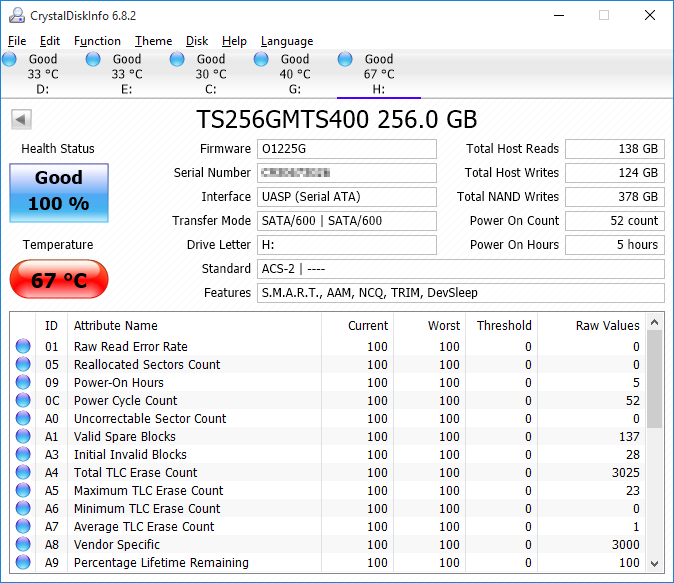
Unfortunately, during benchmarking and while copying many gigabytes of sequential files, the controller reports temperatures just under 70 Celsius and the drive stops responding. The enclosure got as hot as 48 Celsius during the benchmark, with an ambient temperature of 22 Celsius. It would probably get hotter if the drive didn't stop working.
Initially my thoughts were that the Transcend SSD controller is overheating, as it does get too hot to touch (i.e. above 60 Celsius). So I got some silicon thermal transfer pads and sandwiched some between the bottom NAND chip and the adaptor PCB and between the enclosure of the device and the top side of the SSD (SSD controller, Top NAND chip, Cache). This didn't do anything. I tested the SSD again in an M.2 slot in my XPS and it ran well above 70 Celsius with no cooling.
JMicron's datasheet for a similar USB3 SATA bridge states its operating temperature to be up to 70 Celsius. The JMicron chip also gets too hot to touch, which means it is entirely likely that it's the culprit. Unfortunately, before I got a chance to test out cooling the JMicron chip, the adaptor died on me. I left it plugged in to the computer idling for a few hours and now it does not respond when plugged into the computer. The LED shines dimly when plugged in and draws 40mA of current.
I also did not get a chance to test TRIM support through UASP, though some Chinese forums report that the chip does support TRIM through UASP. TRIM Check failed to detect TRIM working in Windows 7 in BOT mode.
Conclusion
Although the JMS578 is a very capable bridge, it is let down by this NFHK/Sintech enclosure. The heat it generates is not being dissipated fast enough by the solder joints or PCB. The heat results in the chip not responding to the host and must be power cycled to restore functionality. Adaptors that use this chip are not recommended unless it is properly heat-sunk or the SSD being used is not capable of transfer speeds much faster than a HDD. I cannot explain why my device died, but heat issues are unlikely as it was idling when it died.